Centos查看系统版本等常用命令
显示系统版本
cat /etc/redhat-release cat /proc/version uname -a
查看位数
file /bin/ls
查看内存使用情况
free -m
查看cpu使用情况
top #查看进程运行情况
查看磁盘以及分区情况
df -h
查看网络情况
ifconfig
查看端口使用情况
#1.方法一
lsof -i:端口号
#2.方法二
netstat -apn|grep 端口号
清理内存
#1.【推荐】释放网页缓存(To free pagecache),
sync echo 1 > /proc/sys/vm/drop_caches
#2.释放目录项和索引(To free dentries and inodes)
sync echo 2 > /proc/sys/vm/drop_caches
#3.释放网页缓存,目录项和索引(To free pagecache, dentries and inodes):
sync echo 3 > /proc/sys/vm/drop_caches
上一条:Centos测试网速





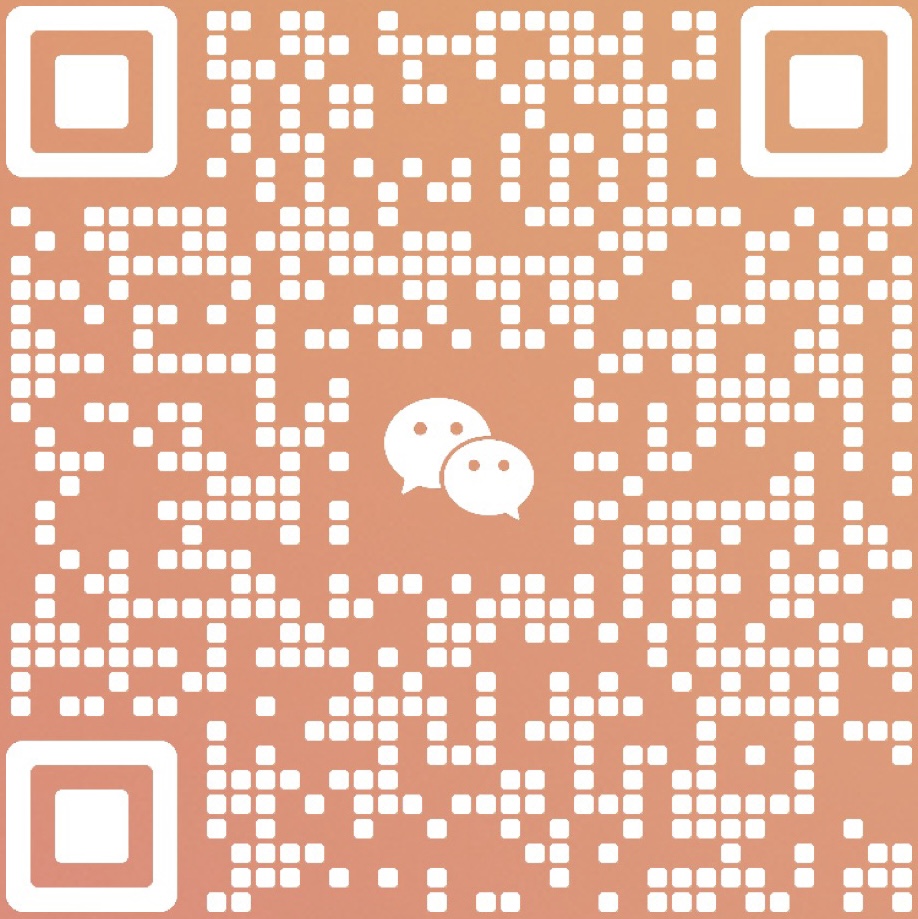 扫一扫添加微信
扫一扫添加微信